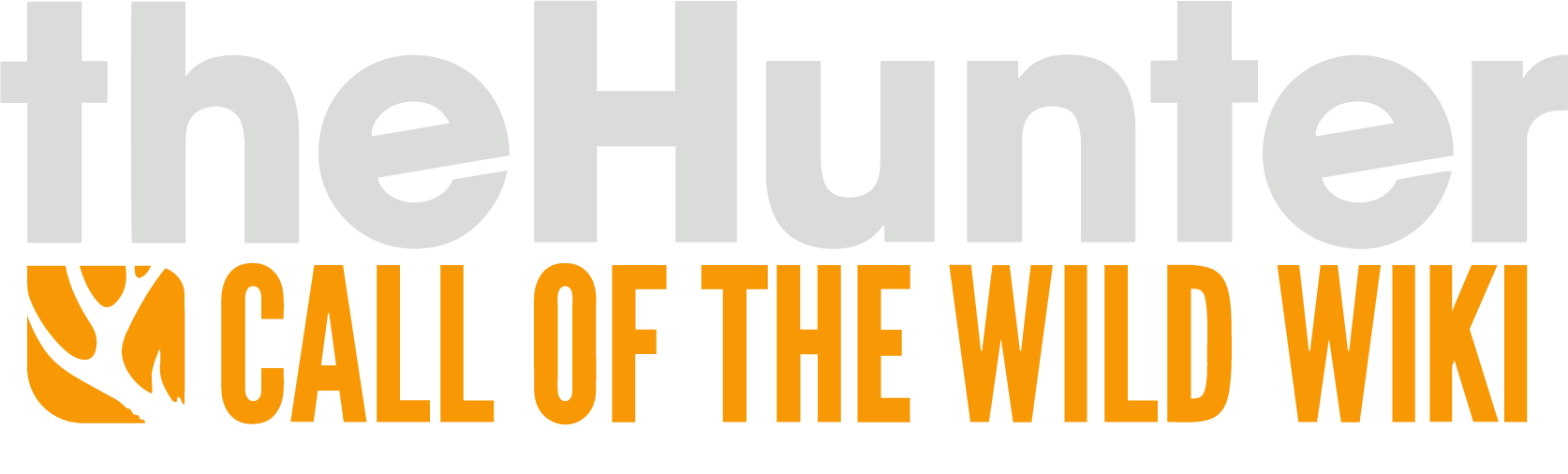The map displays the reserve and how much of it the player has explored at any given point in time. Exploring the world and discovering points of interest will mark them on the map. They can also be marked by visiting lookout points.
The player can fast travel to any visited and discovered outpost by clicking on its icon on the map. He can also set a waypoint via a click of the left mouse button. The map will also display hunting pressure and need zones.
In multiplayer, each player is represented by a colored icon.
Quick Informations[]
- The Map can be seen by looking on the "Huntermate" [The In-Game Cellphone] while still being able to see and do anything (walk, run or crawl] in-game.
- It can also be seen in the Huntermate. It is represented by an "Book" icon with "Map" as the title.
- The Green Circles means unidentified or unactivated.
Per example, when you first go to an outpost [the house icon], you will see the icon of the house as green. After you unlocked the house, the house icon [which was green on your map] will become white.
- The White Circles indicate the location of an known landmark [Flag Icon] , POI (Point of Interest) [ " i "], Hunting Structures, Lookout Points [Binoculars Icon], Tent [Tent Icon], GroundBlinds & House that you discovered/unlocked.
- When you first start on a map, there will be no white circles at all. Green Circles that are present at the start are the Lookout Points. By reaching them and unlocking them, there will be a short cutscene and after, it will open your map automatically and show a big circle of lighter color with a lot of green circles that appeared.
- When you de-zoomed your map in the Huntermate, you will only see the names of the Regions and a lot of green circles or white [Depending of your progress on the map]
- While zooming, a lot of elements will appear : Names of subregions, Lakes, Fields, etc....
- Normally, when you open the map in the Huntermate, you will be at a zoom that permits you to see the Need Zones Icons, The Decoys you placed and the animal you spotted.
- It will also permit you to see the path of the animal you are tracking. However it will only show the tracks that you revealed [clicked].
- The Map in the Huntermate has a legend to help.